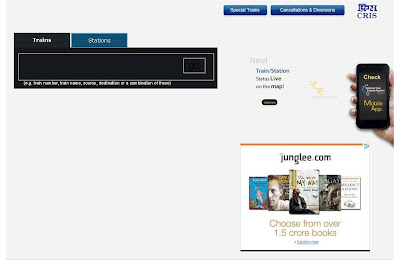It
is well known that most of the passengers keep on searching for a site that can
give live status of the running trains instead of calling the helpline number. Now
it is possible, one can track the train running details on every movement in
convenience over the PC, Laptop or even on his mobile. This has been made
possible by the Indian Railways for the convenience of passengers. The site
even features the map of all running trains where just a click given the
position of a train. Following is the link for that http:// trainenquiry.com / . This
site also gives a good graphical interface to know all the details. It’s
providing full Indian Map to find out the train now located.
CRIS,
the IT wing of Indian Railways, is beta testing an improved and clutter-free
version of the Train Enquiry website that is far more useful than the existing
one. The new website will not only provides the running status of trains but also
helps to track the exact location of trains across the country.
There
are plenty of new features to appreciate about the new website. There is no
need to remember train numbers – just enter any two station names (like Delhi
to Jaipur) and it will bring all the trains available on that route. Once the
required train is identified in the search results, more details of the train
could be found like departure time at previous two stations, how far next two
stations are on the route and what are the expected time of arrival at these stations
could be found through the site. All these details certainly help to plan visit
to these stations in time.
Live
Status on your mobile device:
The
new and fast National Train Enquiry System (NTES) / TrainEnquiry travel app makes
planning and managing a trip lot easier. Now the power of access comes within
your hands on your smatphonrs –information of more than 8000 trains across the
country in real time – whether you are traveling, receiving, or seeing off
family and friends. No matter where you are, you can look up train schedules
and status across the country.
The
NTES app is 100% free and has easy compatibility with most of the modern
internet-enabled smartphones (see device support list along with supported
mobile browsers).
How does
it work?
1. Confirm that your
smartphone is compatible with the current version of the app (see compatible
device list link below) and is internet enabled.
2. Using any installed
mobile web browser, type in and go to the following internet address – http://www.trainenquiry.com.
3. If your browser / device
is recognized as compatible, you will be redirected to the NTES /
TrainEnquiry.com Mobile App. Use it in the same manner as you would use
TrainEnquiry.com on the regular web.
4. Do not forget to
bookmark ‘http://www.trainenquiry.com’ for easy access for your future visits.
Device/Browser
Support –
Considering
the increased use of touch-screen based smart mobile devices, the current NTES
Mobile App has been developed using JQueryMobile.
The
list of supported devices / browsers can be found at link provided at the site.
This list gets updated periodically. Please be sure to try on any of those.